Adriano Fernandes
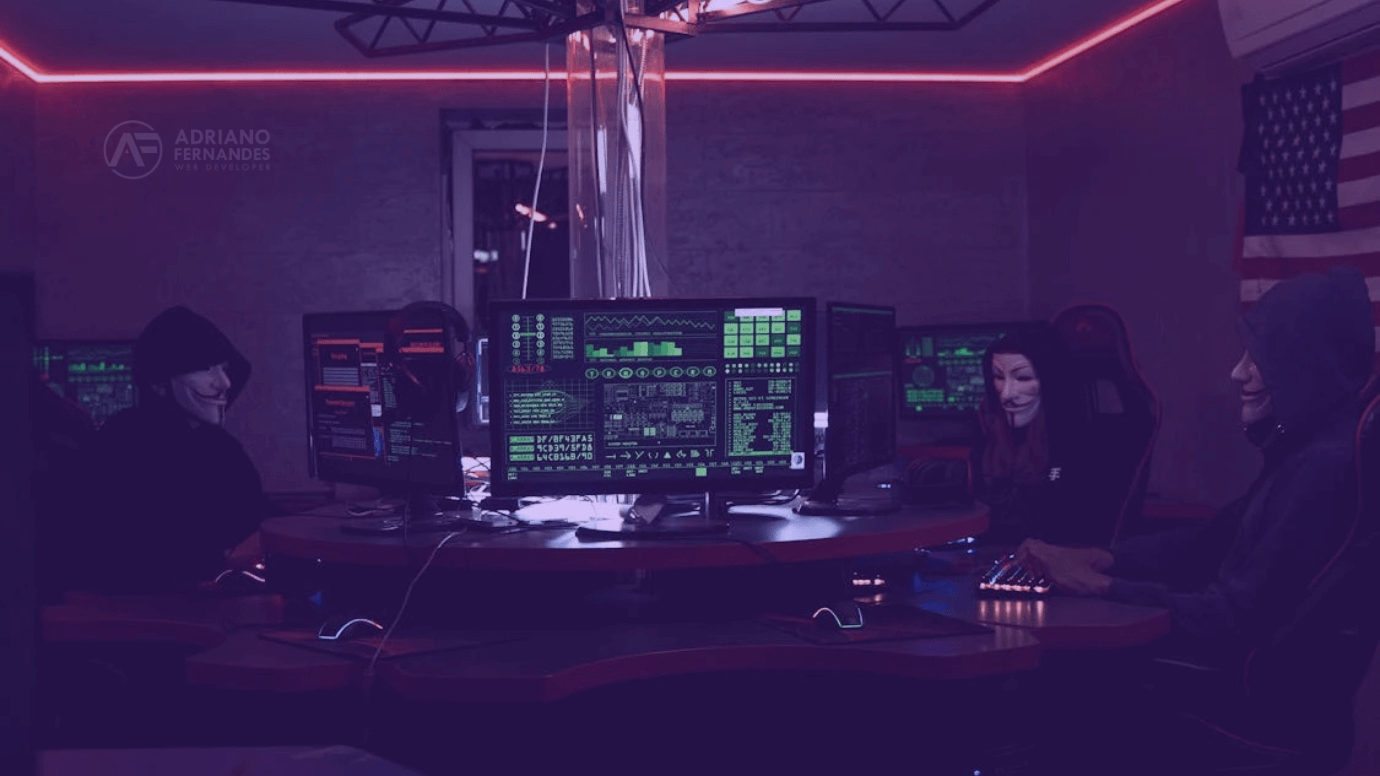
Creating a WordPress site is relatively simple, but ensuring it remains secure is another story. Unfortunately, many developers and users overlook fundamental aspects of WordPress security, so the platform becomes an easy target for hackers. In this article, we’ll cover how to protect your WordPress site and prevent it from being hacked in just a few days.
1 – Why Is WordPress Security Crucial?
Before we discuss how to protect your WordPress site, it’s important to understand why prioritizing security is essential. Because of the exponential growth of websites using WordPress, the platform naturally becomes a prime target for hackers. Additionally, a hacked WordPress site can lead to data loss, reputation damage, and most importantly, loss of revenue. In a world where online presence is vital, having a vulnerable site is simply not an option.
So, what can you do to ensure your WordPress site doesn’t get hacked in just a few days? Let’s explore the most effective measures below.
2 – Keep WordPress and Plugins Always Updated
One of the simplest and most effective ways to secure WordPress is by keeping both the WordPress core and plugins up to date. Frequent updates fix known vulnerabilities, which means that each new version of WordPress or a plugin addresses security flaws found in previous versions.
- Ensure your WordPress is configured for automatic updates.
- Avoid using outdated plugins, because they can represent a significant entry point for attacks.
- Uninstall unnecessary plugins to reduce the attack surface.
3 – Use Strong Passwords and Two-Factor Authentication (2FA)
Surprisingly, many users neglect the creation of secure passwords. Preventing WordPress from being hacked starts with strong passwords, so use a mix of uppercase and lowercase letters, numbers, and special characters.
Additionally, enabling two-factor authentication (2FA) adds an extra layer of protection because it requires an additional verification step during login.
4 – Change the Database Table Prefix
During the WordPress installation, the default database table prefix is “wp_”. So, this makes hackers’ jobs easier. Changing the default prefix complicates the work of malicious scripts trying to access your database directly.
- Modify the prefix during installation.
- If WordPress is already installed, use plugins like WP-DBManager to safely change the database prefix.
5 – Limit Login Attempts
A common strategy used by hackers is brute-force attacks, which consist of trying various login combinations until they find the correct one. But to prevent this, limit the number of consecutive login attempts. Plugins like Limit Login Attempts can block suspicious IPs after a certain number of failed attempts.
6 – Perform Regular Backups
No matter how careful you are, performing regular backups is essential because in case something happens, you can restore your site without significant data loss. Tools like UpdraftPlus automate this process and store copies of your data in external locations, such as Google Drive.
7 – Use an SSL Certificate
SSL (Secure Sockets Layer) is essential for creating secure WordPress sites, because it ensures that data transmitted between the server and the visitor is encrypted. Sites without SSL are vulnerable to “Man-in-the-Middle” attacks, where hackers intercept and steal information. Additionally, using SSL boosts your site’s SEO because Google prioritizes sites with HTTPS.
8 – Disable File Editing in the WordPress Dashboard
WordPress allows administrators to edit files directly from the dashboard. While this may seem convenient, it represents a security risk. If a hacker gains access to the dashboard, they can modify important files, such as wp-config.php. So, it’s wise to disable this feature by adding the following line to the wp-config.php file:
define('DISALLOW_FILE_EDIT', true);
9 – Install a WordPress Security Plugin
You don’t have to manage everything manually. WordPress security plugins can greatly simplify the process. For example, plugins like Wordfence and iThemes Security offer various features to block attacks, monitor suspicious activity, and reinforce your site’s security.
- Firewall: Blocks real-time attacks.
- Malware Scanning: Identifies and removes malicious files.
- Traffic Monitoring: Provides insights on suspicious IPs and invasion attempts.
10 – Protect wp-config.php and .htaccess
These two files are the heart of your WordPress site. The wp-config.php file contains sensitive information like database connection details, and .htaccess controls server permissions and security rules.
- Add rules to the .htaccess file to block access to these areas.
- Modify read and write permissions to ensure only the server has access to these critical files.
Bonus Tip – Change the Default /wp-admin Path
Change the default WordPress login page path using the WPS Hide Login plugin. Because most attacks use bots to brute-force the default login screen (/wp-admin), changing the default /wp-admin to something else significantly reduces the number of attacks. And this can be monitored using the Wordfence plugin, which tracks possible attacks and login attempts.
Conclusion
Securing a WordPress site requires preventive measures and constant attention. There’s no point in creating a beautiful WordPress site if it can be hacked and compromised within days. But by following the recommended security practices outlined above, such as updating plugins, using two-factor authentication, and installing security plugins, you significantly reduce the chances of your WordPress site being hacked. In short, don’t underestimate the risk and always stay one step ahead of hackers.
FAQs
Why is WordPress security important?
WordPress security is crucial to protect your site from hackers, prevent data loss, and maintain user trust.
What are the essential WordPress security practices?
Keeping WordPress and plugins updated, using strong passwords, limiting login attempts, and installing security plugins are essential practices.
How can I prevent WordPress from being hacked?
Key methods include using two-factor authentication, changing the database prefix, and disabling file editing.
What should I do if my WordPress site is hacked?
If your WordPress site is hacked, first restore a clean backup, change passwords, scan for malware, and fix security vulnerabilities.
Which security plugin should I use for WordPress?
Popular plugins like Wordfence and iThemes Security are widely used to strengthen WordPress security.
Are backups really necessary?
Yes, backups are essential. If something goes wrong, like a hack, you can restore your site without losing important data.
Learn more about: High-Performance WordPress Hosting with Global Servers





